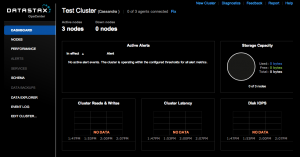Cassandra管理用WebアプリケーションのOpsCenter・・・!
便利そうだったのでCassandraと同じサーバにインストールしてみたのですが、OpsCenterの「Data Explorer」ビューにエラーが表示されてしまいました(´・_・`)
Note: The Data Explorer feature in Ops Center is in the process of being deprecated in favor of DataStax DevCenter, a visual CQL tool. You can find more information about DevCenter and a link to download at http://www.datastax.com/download/clientdrivers
とりあえず、接続確認します。
Cassandra&OpsCenterをインストールしたサーバ上でコマンドラインからcqlshを実行してみました。
すると下記のようなエラーがでます。
% cqlsh
Traceback (most recent call last):
File "bin/cqlsh", line 115, in <module>
from cqlshlib import cqlhandling, cql3handling, pylexotron
ImportError: No module named cqlshlib
Cassandra2.0.xをインストールした時にはPythonのバージョンが2.6だったため、
必要なモジュール類がpython2.6用のディレクトリに配置されていたのですが、
OpsCenterのインストール時にpythonのバージョンが2.7にあがり、2.6用のcqlshlibが読みなくなったのが原因のようです。
なので、python2.7用のcqlshを新たにインストールしてあげれば良さそうです。
1. 必須ライブラリのインストール
まずは、pythonのヘッダファイルやlibevなどを必要なライブラリをインストールします。
% yum install libev libev-devel python-devel
2. setuptoolsとpipのインストール
setuptoolsとpipについてはこちらのサイトを参考にさせて頂きました。
2-1. setuptools
setuptoolsはPyPI にインストール方法が載っていました。
% wget https://bitbucket.org/pypa/setuptools/raw/bootstrap/ez_setup.py -O - | python
これだけです。
easy_installが使えるようになります。
% easy_install --help
2-2. pip
setuptoolsがあればpipのインストールもかんたんです。
% easy_install pip : # インストール済みのモジュール一覧を表示します % pip freeze iniparse==0.4 pyOpenSSL==0.12 pycurl==7.19.0 pygpgme==0.1 urlgrabber==3.9.1 wsgiref==0.1.2 yum-metadata-parser==1.1.4
pip freezeでインストール済みモジュールの確認を行うと、やはりcqlshがインストールされていません。
3. cqlshの再インストール
% pip install cqlsh
cqlshを実行するとCassandraに接続できます(*゚▽゚ノノ゙☆パチパチ
% cqlsh localhost Connected to Test Cluster at localhost:9160. [cqlsh 4.1.1 | Cassandra 2.0.5 | CQL spec 3.1.1 | Thrift protocol 19.39.0] Use HELP for help. cqlsh>